Twitch Counter
This page of documentation will tell you how you can create your own twitch counter!
✅ Executing the command.
/twitch <creator username> <voice channel id>🛑 Permission requirement.
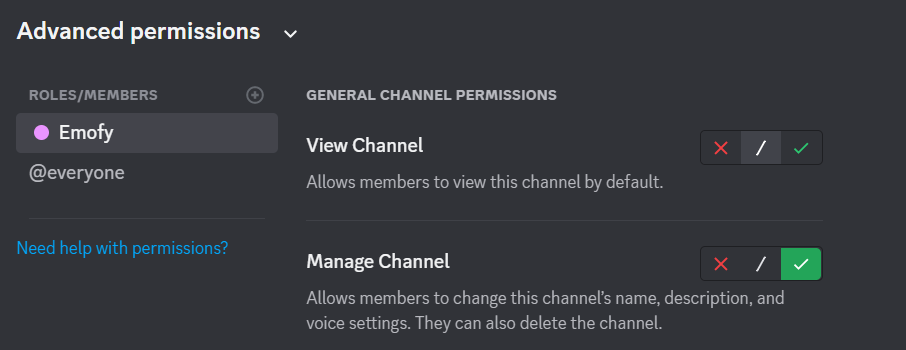
Last updated